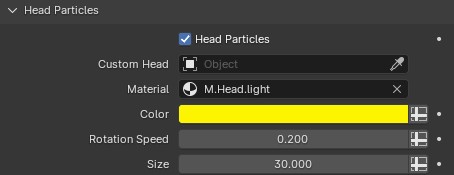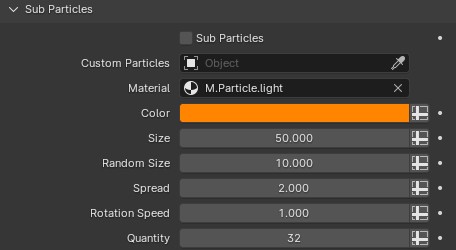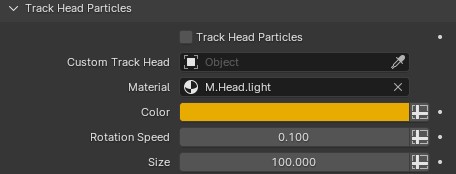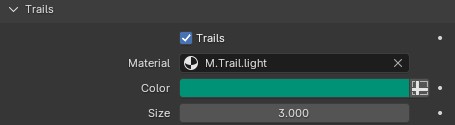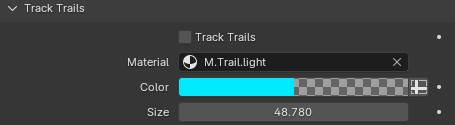XPS:Stream

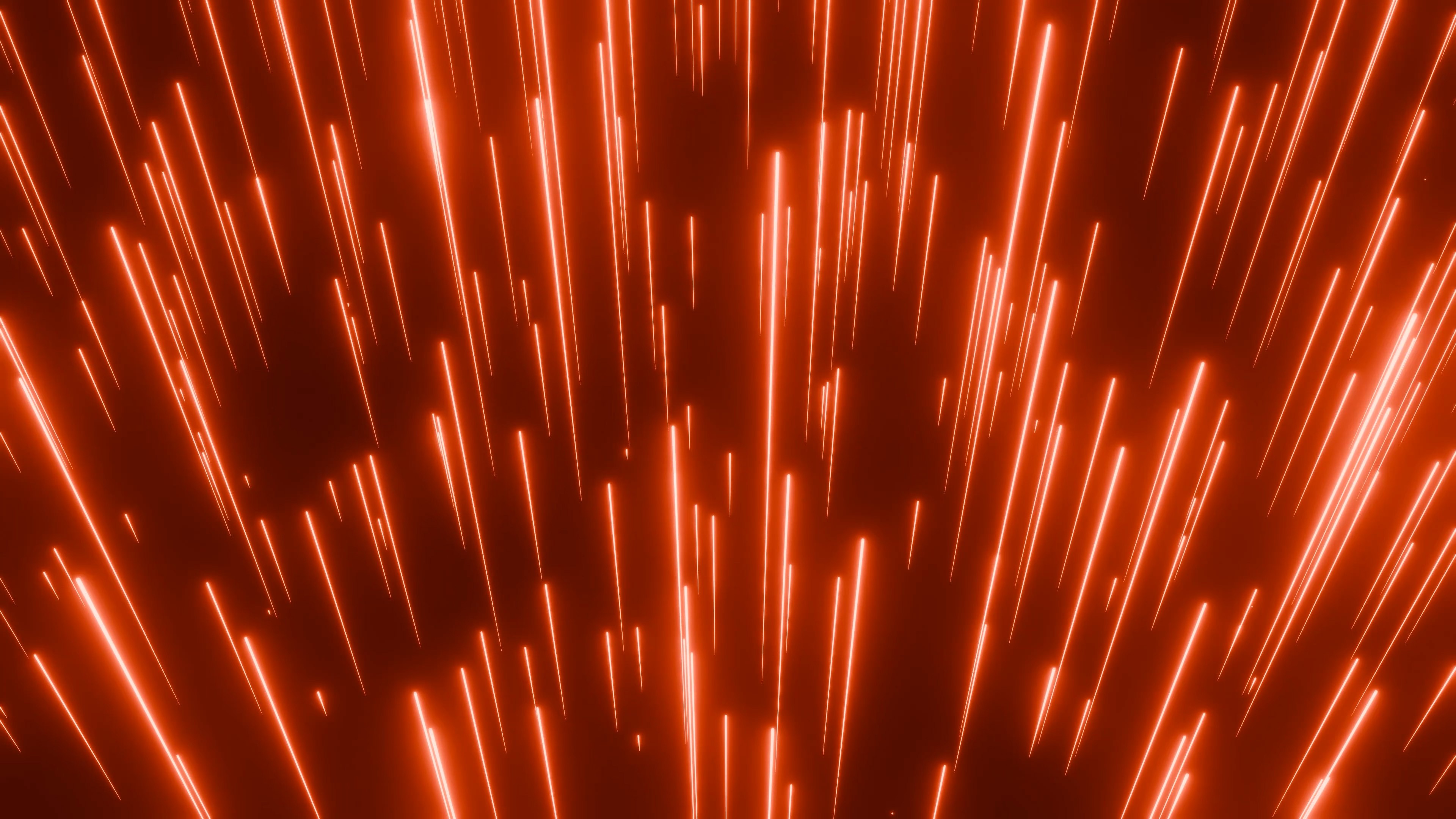

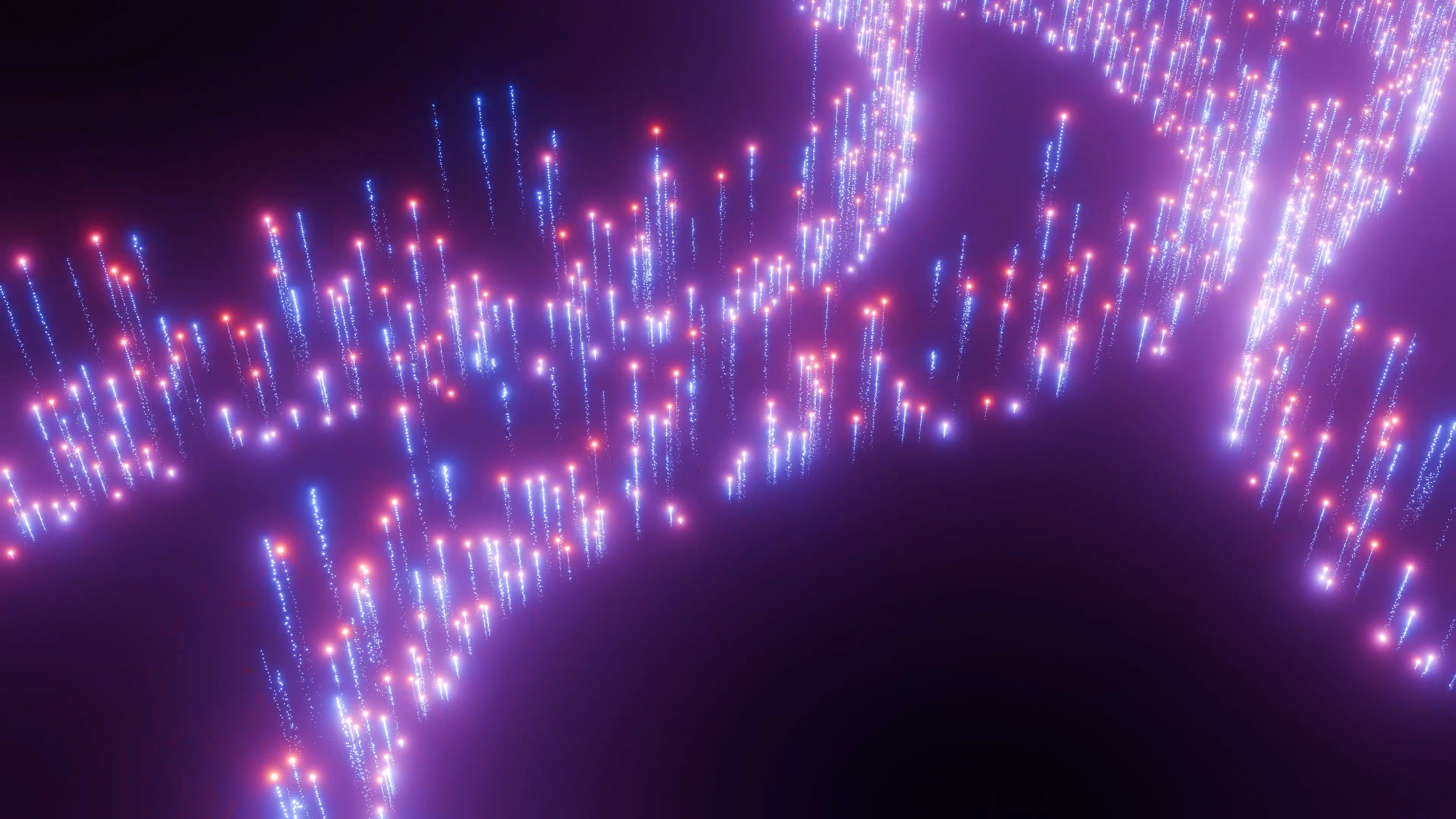
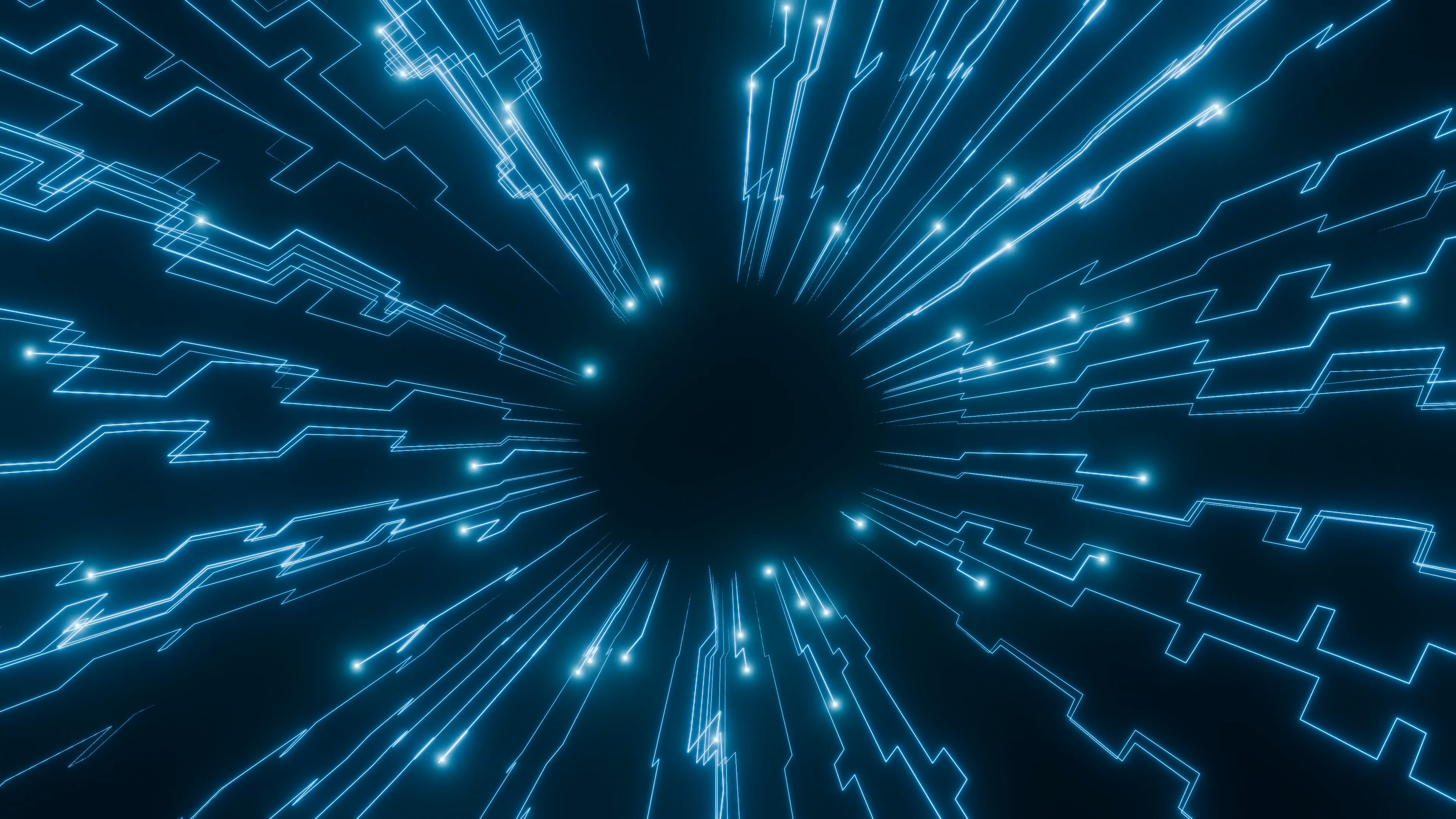


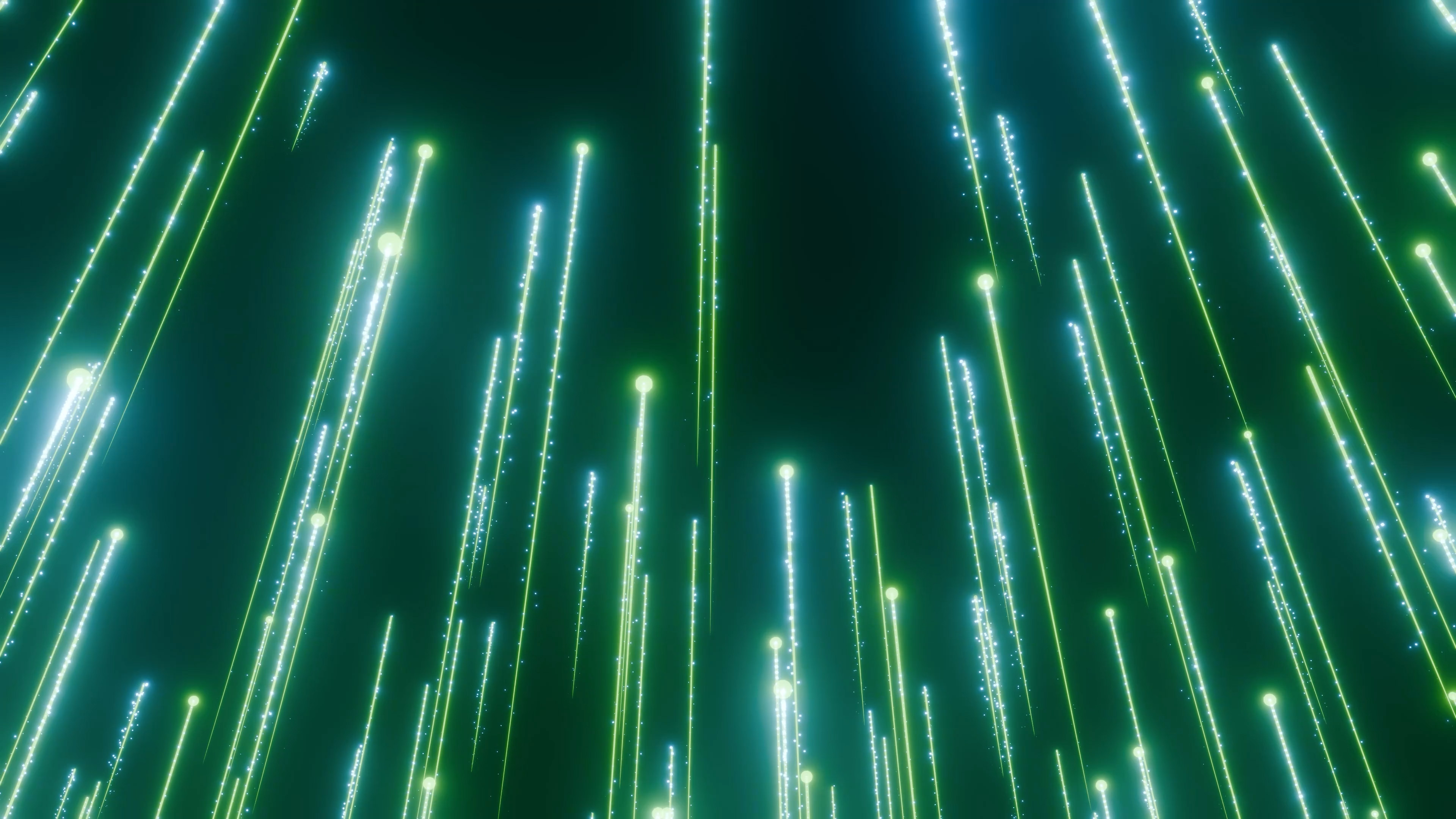
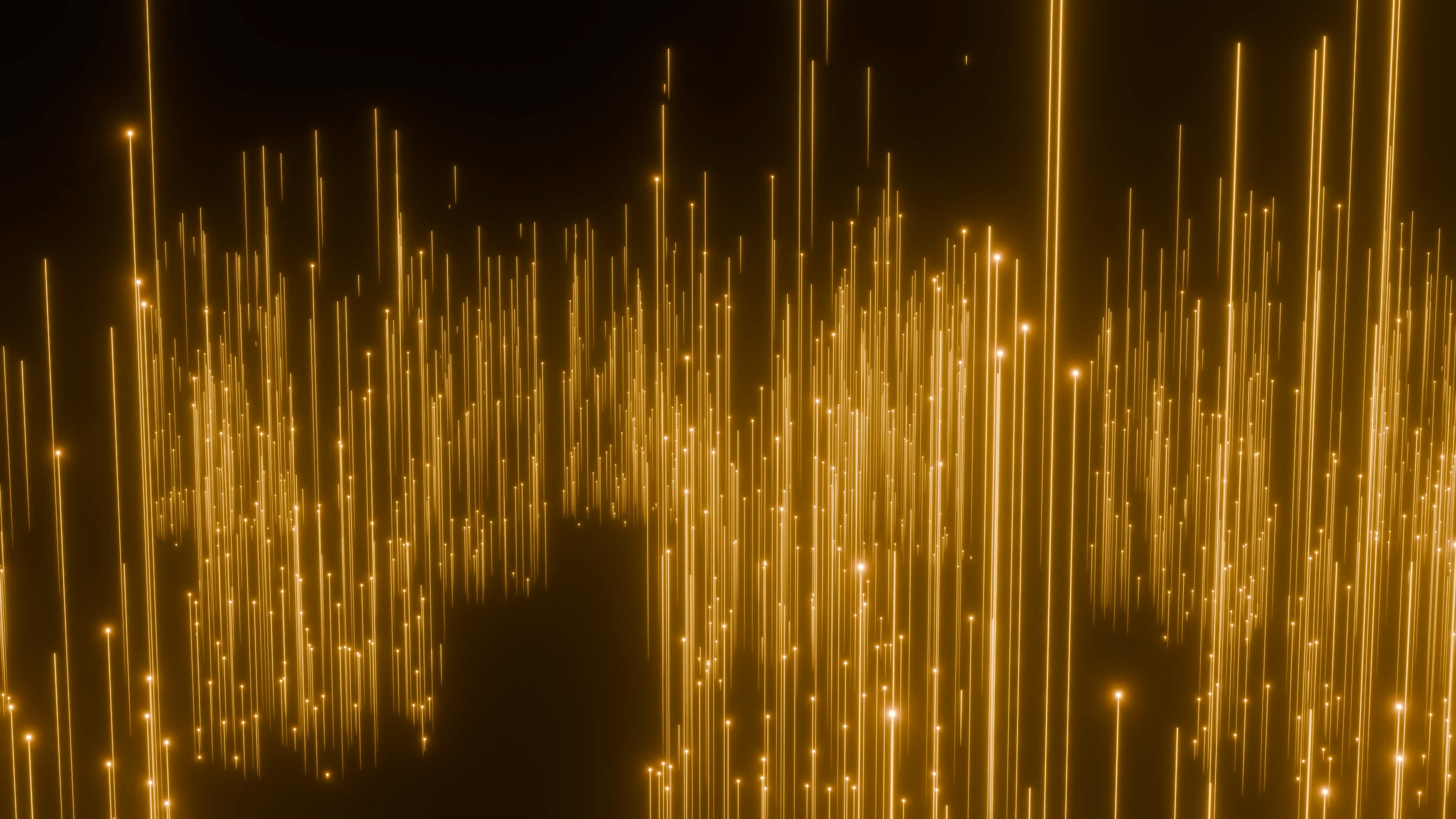

Work type:Blender Geometry Node
Work description:Through Stream, you can get continuous particle emission effects.Not only can you quickly adjust basic parameters such as position, size, scaling, gravity, etc., you can also get more different and practical adjustments.
06
xParticle Suit
V1.2.0
Stream
Geometry Nodes


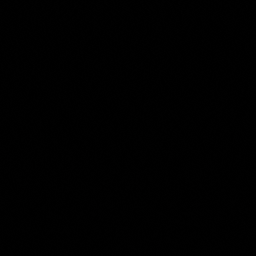
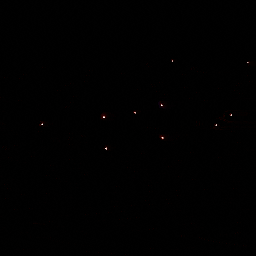
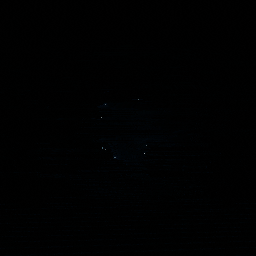
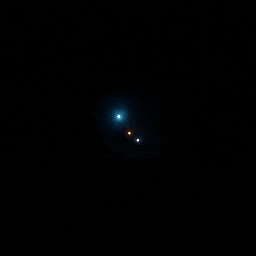
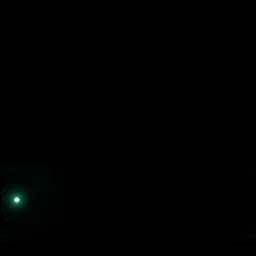
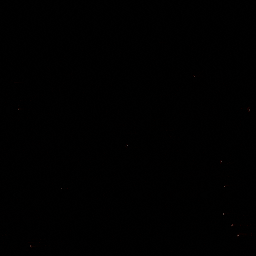
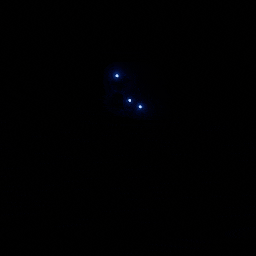
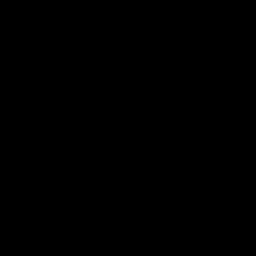

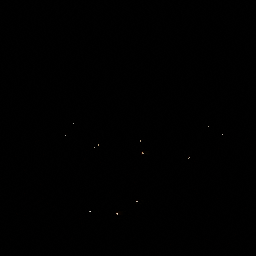
xParticle Suit· Stream
CUSTOMIZABLE EMISSION SOURCE
Customize the emission source, and any surface can be used as the emission source.If not specified, the built-in sphere automatically takes over the emission source by default.
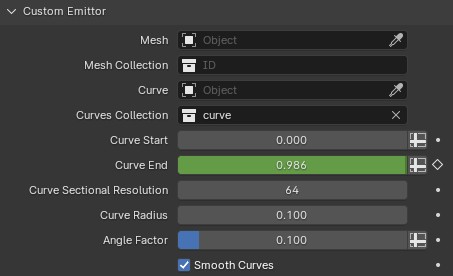
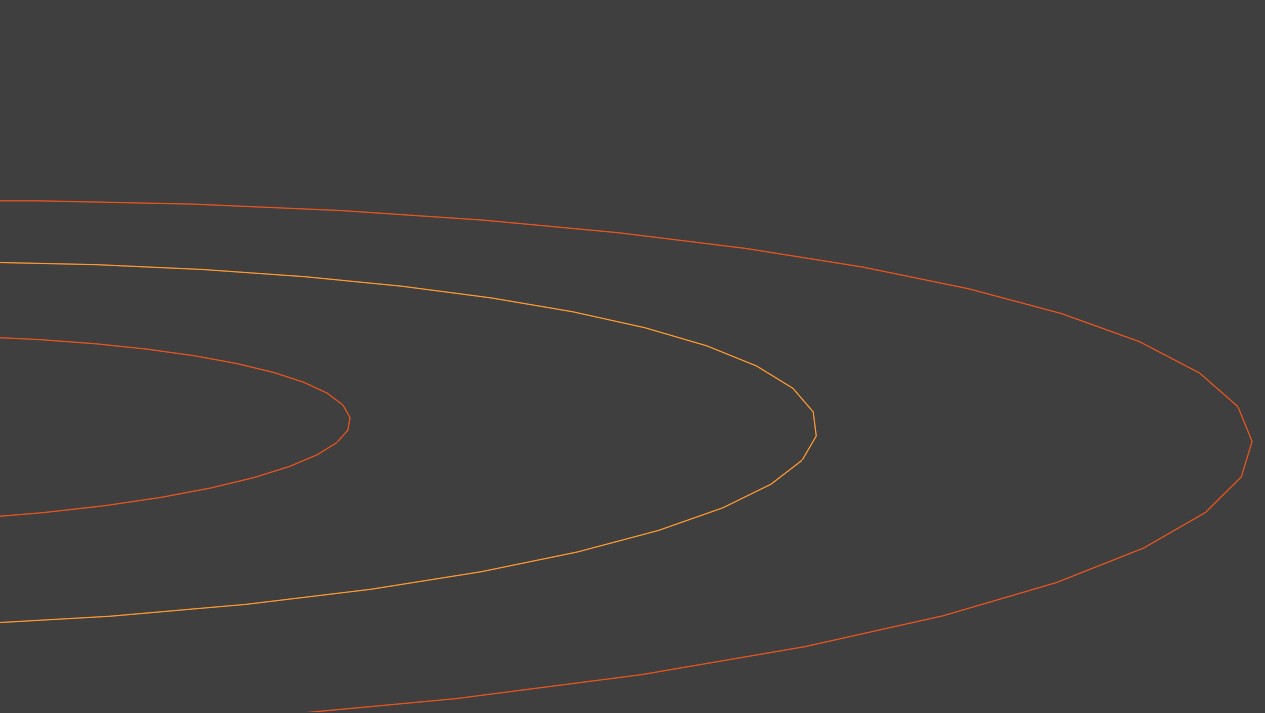

xParticle Suit· Stream
DEFORMER AND DETAILER
Use Deformer to get 3 different deformation effects, and Detailer to create more details. Both can be fine-tuned via their respective adjustments.
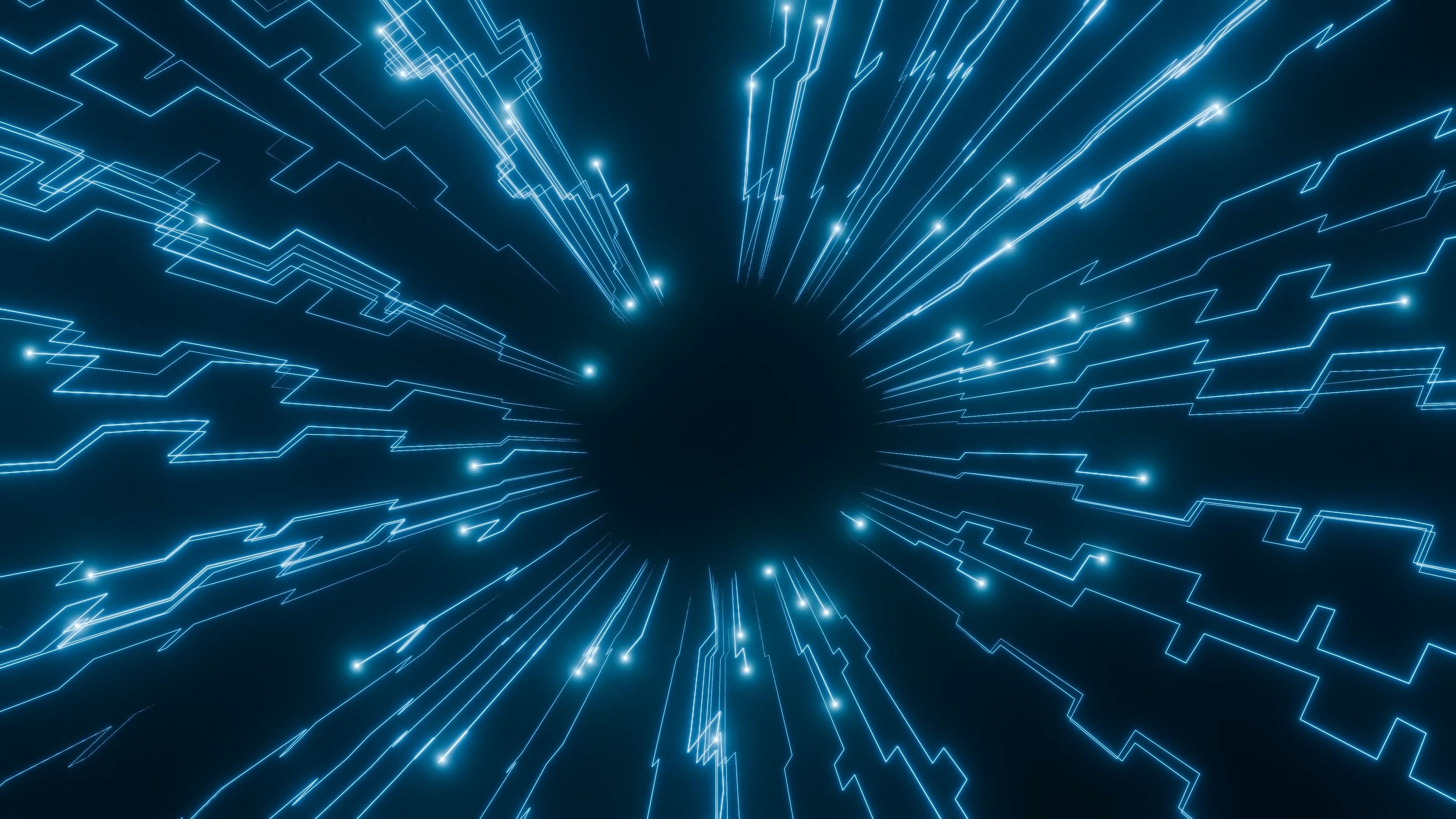

xParticle Suit· Stream
PARTICLES AND TRAILS
Head particles, their trails and sub-particles all have their own adjustment options. In the new version, adjustment items for curved track head particles and trails are also added. You can modify their color, trail length, size, etc. You can also choose whether to display them as needed.