
Dissipate Manual
Dissipate Manual
Dissipate is one of the xparticle Suit subcomponents.By specifying an object, you can make the object turn into particles and dissipate.
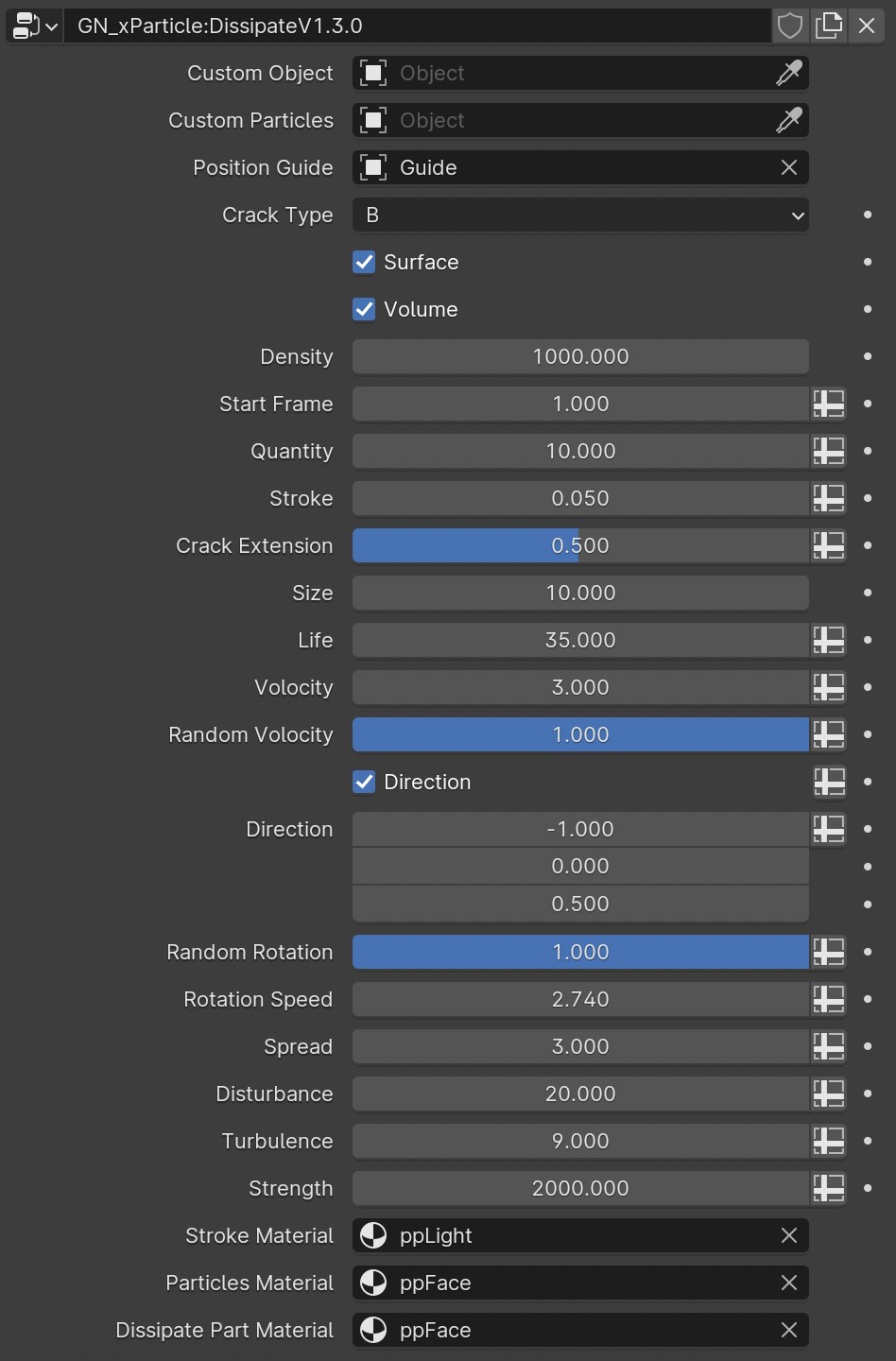
Custom
Simply specify your polygonal object to create a dissipation effect.
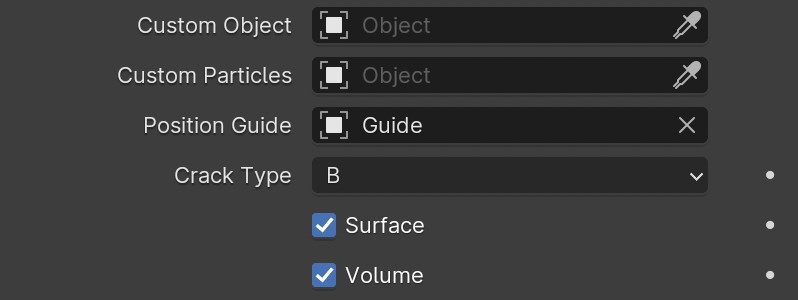
Custom Object specifies your polygonal object. If not specified, cube will be used by default.
Custom Particles Use built-in objects when empty.
Position Guide When it is empty, particles are scattered from all positions, with no starting position. If specified, particles start to scatter based on the position of the specified object.
Crack Type Change the crack appearance by selecting the crack type.
Surface Particles are filled into the object in the form of a surface.
Volume Particles fill the object in volume.
Adjustment
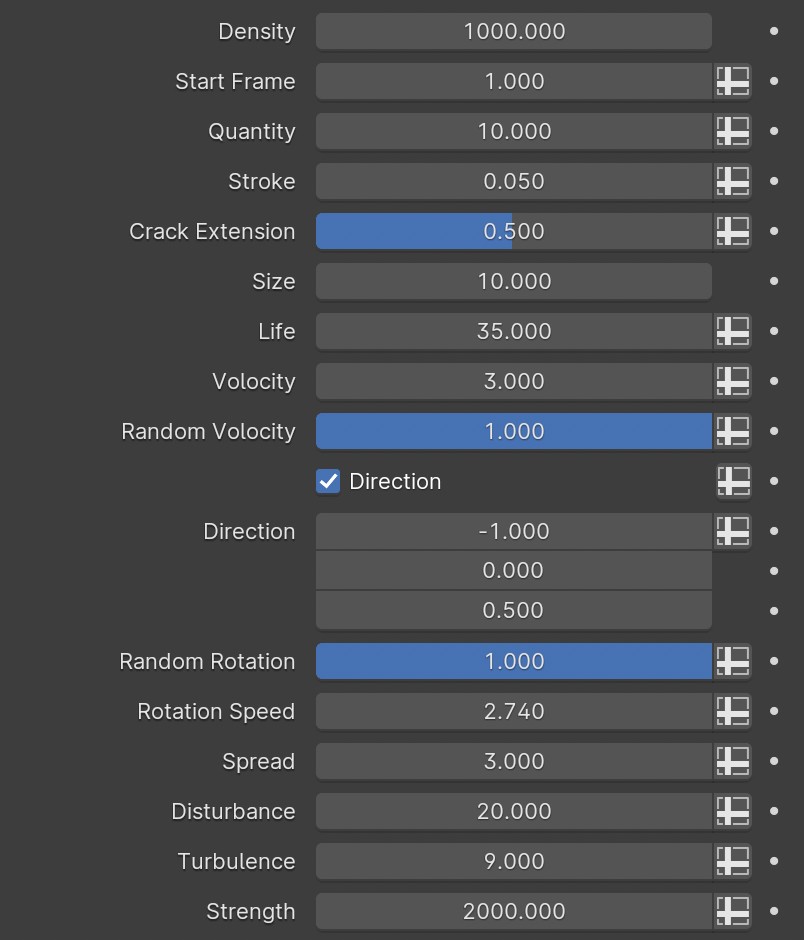
Density adjusts the density of particle distribution.
Start Frame adjusts the starting frame, and the effect will start at the starting frame.
Quantity adjusts the amount of dissipation. The larger the value, the more particles are dissipated per unit time and the object will dissipate quickly, and vice versa.
Stroke outlines an edge in the particles around the particles that are about to dissipate, and the material of this Stroke can be customized through the material adjustment item at the bottom.
Crack Extension The maximum value is 1. The smaller the value, the smaller the crack extension range. Only valid when a position guide object is specified
Size adjusts the particle size.
Life adjusts the lifespan of particles in a dissipating state. This lifespan is relatively random.
Volocity adjusts the speed in the Direction direction.
Random Volocity 1 is max random,0 is none random.
Direction When on, particles scatter based on the following directions; when off, particles scatter in all directions based on their positions
The three adjustment items of Direction correspond to the XYZ direction respectively, and the maximum value is 1.
Random Rotation 1 is max random,0 is none.
Rotation Speed The larger the value, the faster the particle rotation speed
Spread When scattering, the particles move away from each other according to the life value. The larger the value, the greater the random distance.
Disturbance The larger the value, the faster the particles will roll due to disturbance. Providing a suitable disturbance value can make the particle scattering effect look more realistic.
Turbulence Simulates the impact of turbulence on particles. The larger the value, the denser the shape.
Strength Adjust the turbulence intensity. The larger the value, the greater the particle deviation from the original position
Material
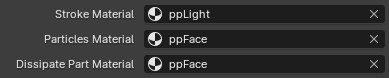
Stroke Material is used to specify the Stroke material mentioned above.
Particles Material is used to specify the material of the body particles that have not yet dissipated.
Dissipate Part Material is used to specify the particle material being dissipated. These materials have default materials. If you only want to change the color, just find the material and modify it. Of course, you can also replace it with your own material at any time.