
curlFlow Manual
curlFlow Manual
Curl Flow provides an effect that allows the curve to bend around the height. Made by Blender Geometry Node. Not only can you quickly adjust the effect you want through preset adjustments, but you can also easily modify the node to expand it to make it more suitable for your project needs. It is the ninth component of xParticle Suit.
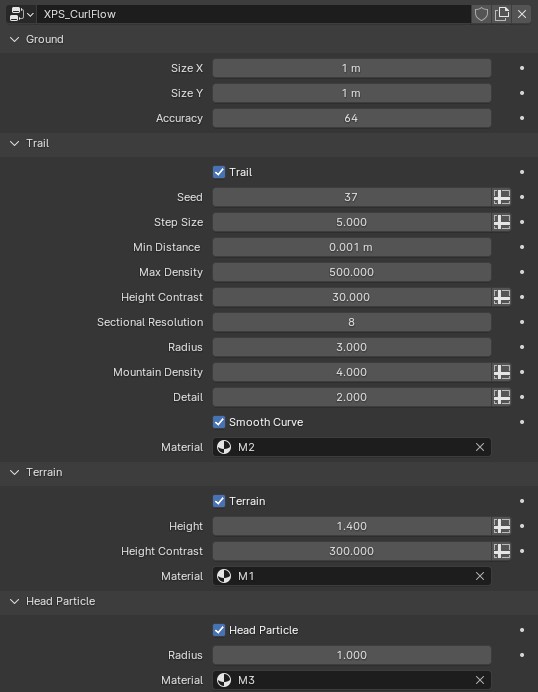
Ground
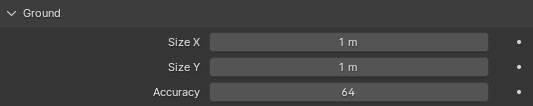
Size X : Set the X-direction range of the entire effect, and use Size Y to set the range of the entire effect.
Size Y : Set the X-direction range of the entire effect, and use Size X to set the range of the entire effect.
Accuracy : The larger the value, the higher the precision, and the more accurate the trail direction is.
Trail
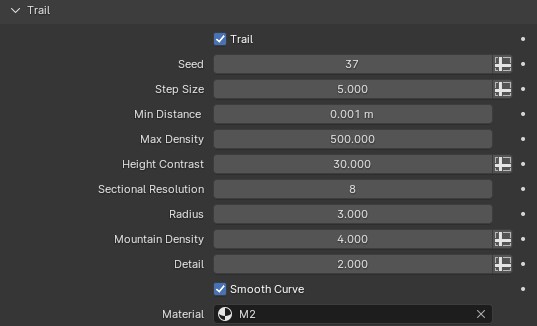
Trail : When the option is turned on, the Trail portion is calculated and displayed, but it is unrealistic if it is turned off.
Seed : Random seeds can quickly change the shape of vortices and mountains. You can specify an integer as the random seed at will.
Step Size : The larger the value, the greater the distance each step of the Trail moves forward, the lower the accuracy, and the faster it appears.
Min Distance : The minimum distance between each Trail. The smaller the value, the closer the distance between the Trails.
Max Density : The larger the value, the more Trails there are and the denser they are. It determines the upper limit of the number. Note that when the Min Distance value is large, even if the Max Density value is large, a dense visual effect will not be obtained.
Height Contrast : The larger the value, the higher the highest point of the Trail is, the lower the lowest point is, and the overall effect is steeper. When the value is 0, the effect will be flat.
Sectional Resolution :The default value is 8. The larger the value, the closer the cross section of the Trail is to a circle.
Radius : The larger the value, the thicker the Trail, and vice versa.
Mountain Density :The larger the number, the more mountains there are, and the more vortices you will get.
Detail :The larger the value, the richer and rougher the Trail details.
Smooth Curve : Makes the Trail smoother, but increases the computational cost.
Material : Assign a material, or use the current default material.
Terrain
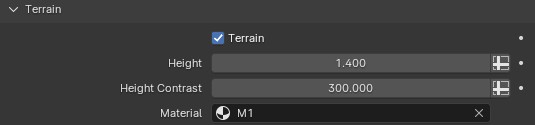
Terrain : Turns the calculation and display of mountains on or off.
Height :Adjust the overall height of the mountain
Height Contrast : Adjust the height difference of the mountains. The larger the value, the more obvious the height difference.
Material : Assign a material or use the default.
Head Particle
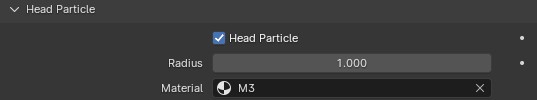
Head Particle : Turn on or off calculation and display of head particles.
Radius : Head particle size.
Material : Assign a material or use the default material.