
multiTrail Manural
multiTrail Manural
V 1.0.0
multiTrail is one of the xparticle Suit subcomponents.multiTrail can follow the target object and emit particles and long tails.After object is animated such as moving, scaling, rotating, etc., you can directly specify it to get the effect.
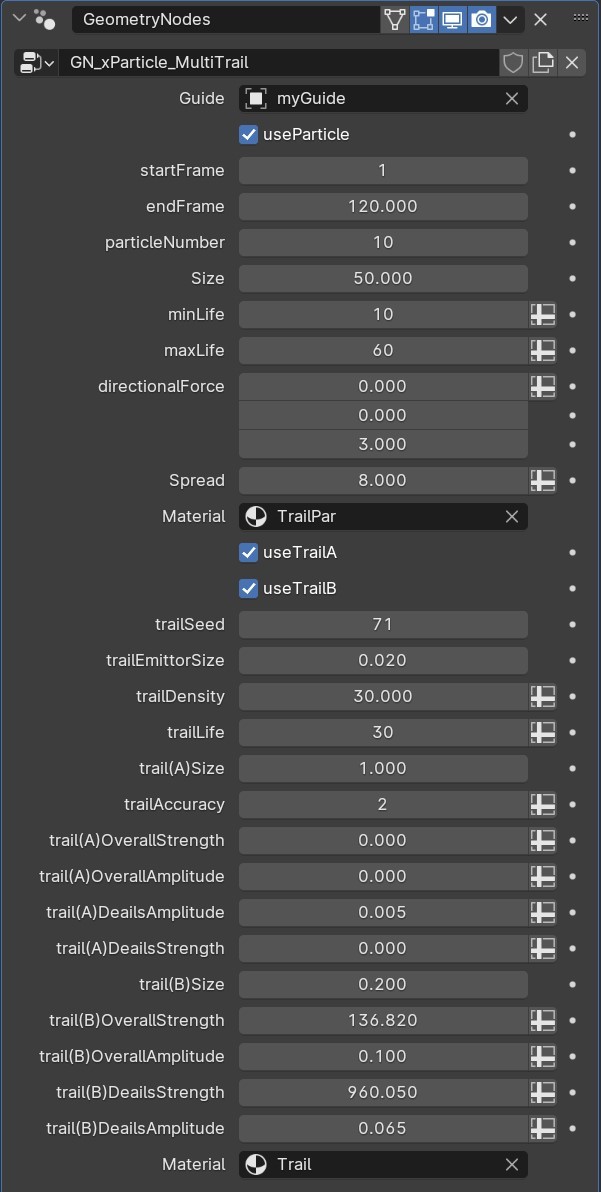
Guide
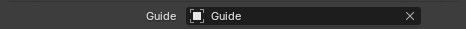
Select an object in the guide as the guide object and animate the displacement of the object.
Particles
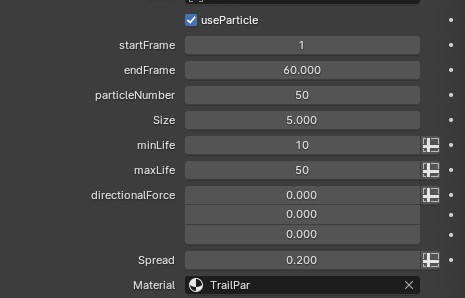
startFrame sets the starting frame for particle emission.
endFrame sets the end frame for particle emission.
particleNumber sets the particle emission amount.
Size adjusts the particle size.
minLife and maxLife respectively adjust the minimum life and maximum life of the particle random life. If the two are consistent, the particle life is consistent.
directionalForce applies directional force to the particles, corresponding to the three directions of XYZ. A value of 0 applies no force.
Spread adjusts the degree of dispersion of particles. The larger the value, the greater the distance between particles, and vice versa.
Material specifies a material for the particles. You can also directly adjust the particle color in the default material of TrailPar.
Trails
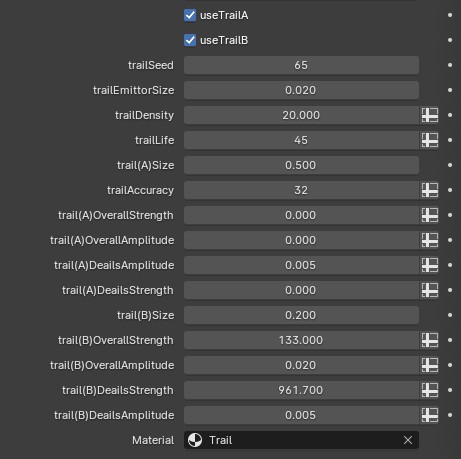
Trail A and Trail B are essentially two identical trails. They just use different parameters to form different shapes and combine them into different effects. You can decide to use one or both by checking useTrailA and useTrailB .
trailSeed is used to adjust the random position of Trails, which will change the density distance between Trails.
The larger the trailEmittorSize value, the more Trails will be emitted. Please adjust it carefully.Of course, the launch area of the transmitter will also increase.
trailDensity also adjusts the density of trails. The larger the value, the greater the number.
trailLife adjusts the life of trails, thereby affecting their length. trailSize adjusts the thickness of Trails.
The larger the trailAccuracy value, the higher the accuracy. With high precision, you will get more details when adjusting trailOverallStrength , trailOverallAmplitude , trailDeailsStrength , and trailDeailsAmplitude .
The A and B in brackets correspond to trailA and trailB respectively.Likewise, you can specify a material in Material , or use the default Trail material.