
curveMultiTrail Manural
curveMultiTrail Manural
curveMultiTrail is one of the xparticle Suit subcomponents.curveMultiTrail allows particles with tails to swim along the curve.You just need to draw the curve and then specify this curve to get the effect.
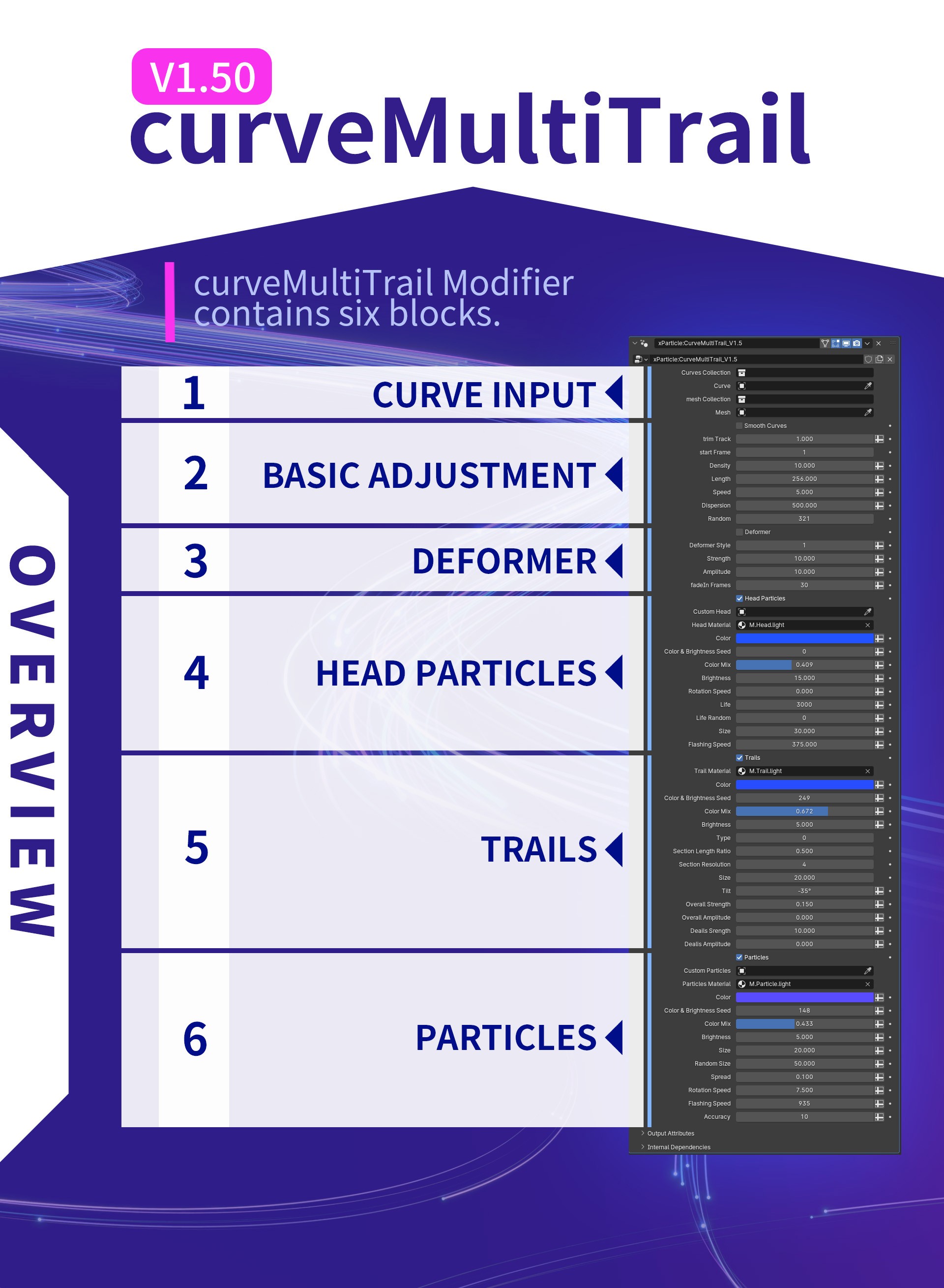
CURVE INPUT
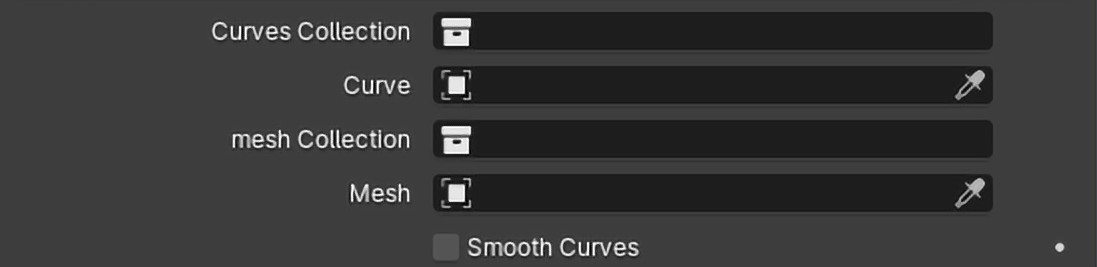
Enter a curve, Mesh or Collection, and they will become the tracks of the trail. Smooth Curves are used to smooth Trails tracks.
BASIC ADJUSTMENT
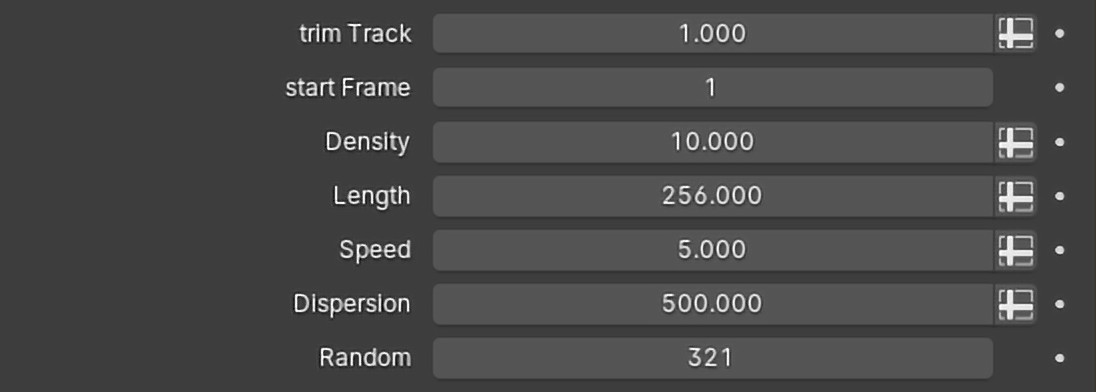
Trim all input curves via Trim Track .
Start Frame specifies the starting frame.
Density adjusts the density of Trails or particles on the curve.
Length adjusts the length of Trails.
Speed adjusts the speed at which Trails or particles swim on the curve.
Dispersion can adjust the distance between trails or particles.
Random can adjust effects such as the random division of trails or particles on the curve.
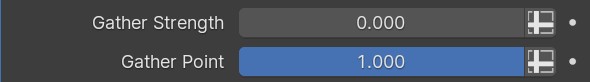
Gather Strength When reaching the maximum value of 1, particles and lines will gather towards one point. When the value is 0 there is no convergence effect. The distance between particles and trails is determined by the Dispersion adjustment
Gather Point When the value is 0, the convergence point is at the very beginning; when the value is 1, the convergence point is at the very end. For multiple curves, they will be regarded as one curve. There is only one point of convergence.
DEFORMER
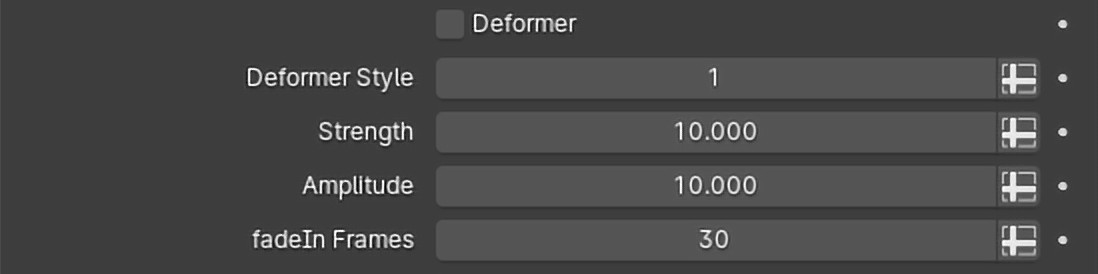
The Deformer provides three different deformation effects for trails and particles.
Among them, Fadein Frames can make the deformation effect progressive with the number of frames.
HEAD PARTICLES
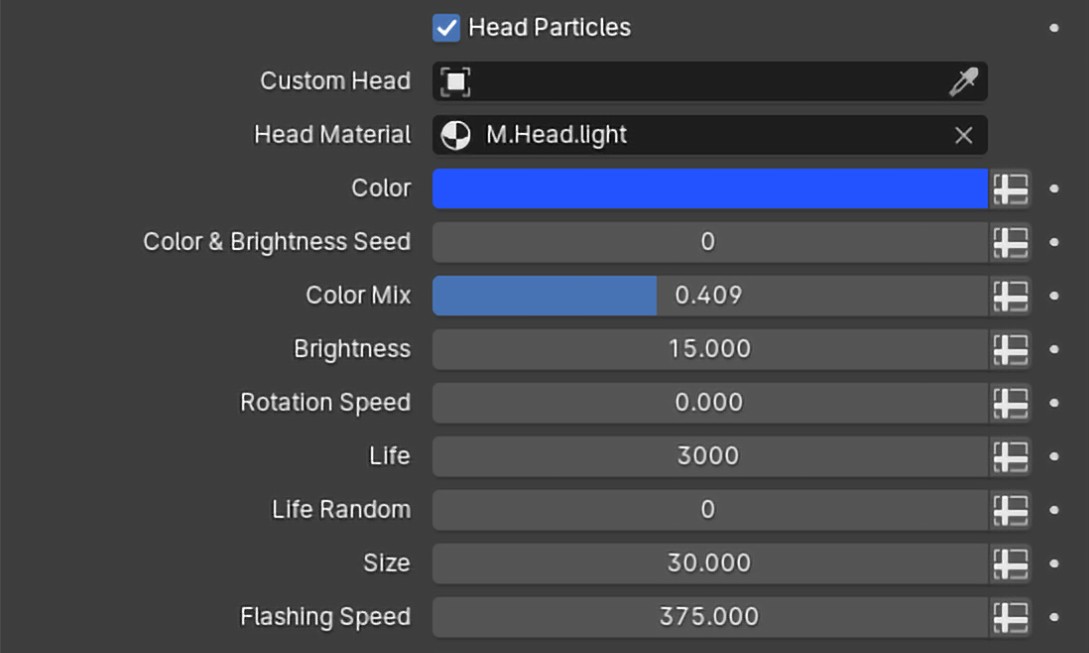
Head Particles checkbox determines whether to use Head Particles.
Custom Head can customize particles and replace them with other polygons.
Head Material Select or customize the material. Color customizes the basic color.
Color& Brightness Seed adjusts the random brightness and color of each Head particle. When the value is 0, it has no effect.
Color Mix can mix base colors and random colors.
Brightness adjusts the brightness.
Rotation Speed adjusts the speed of random rotation of particles. A value of 0 means no rotation.
Life adjusts the life of head Particles. If the life of Head Particles ends, Trails will gradually disappear accordingly.
Life Random adjusts random life, and has no effect when the value is 0.
Size adjusts the size of Head Particles.
Flashing Speed adjusts the flashing speed. When the value is 0, there is no flashing.
TRAILS
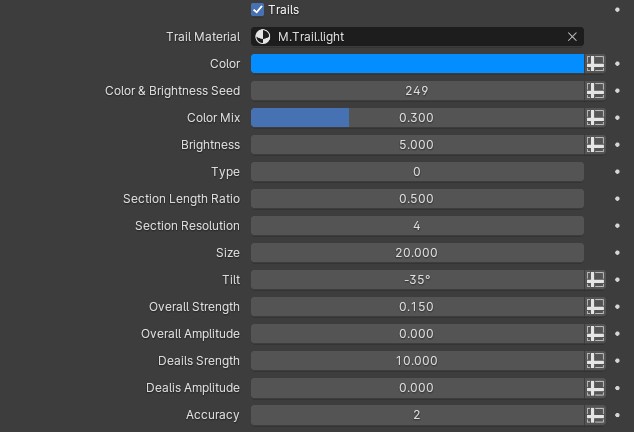
Trails will always follow Head Particles, even if the Head Particles Checkbox is turned off.The Trails checkbox determines whether to use Trails.
Most adjustments are similar to Head Paticles.
Type contains two types, 0 is based on cylindrical section, and 1 is based on strip section.
Section Length Ratio is used to adjust the aspect ratio of the section, mainly for type 0. When its value is 0.5, the ratio is 1 to 1. If it is smaller or larger than its value, the section will become taller or wider.
Section Resolution is the resolution of the cylindrical interface. When the value is 4, it is a square.
Tilt allows Trails to rotate along the axis of their forward direction. The last four items can adjust the detailed shape of Trails.
Overall Strength adjusts the overall deformation strength of Trails.
Overall Amplitude adjusts the density of the overall deformation effect.
The other two items are further adjusted in detail.
Accuracy Increasing the value appropriately can prevent the trail from being smoothed out when passing through sharp angles of the curve at high speed. If you don't need the trail height to perfectly match the sharp angles of the curve, keep the default value for better performance.
PARTICLES
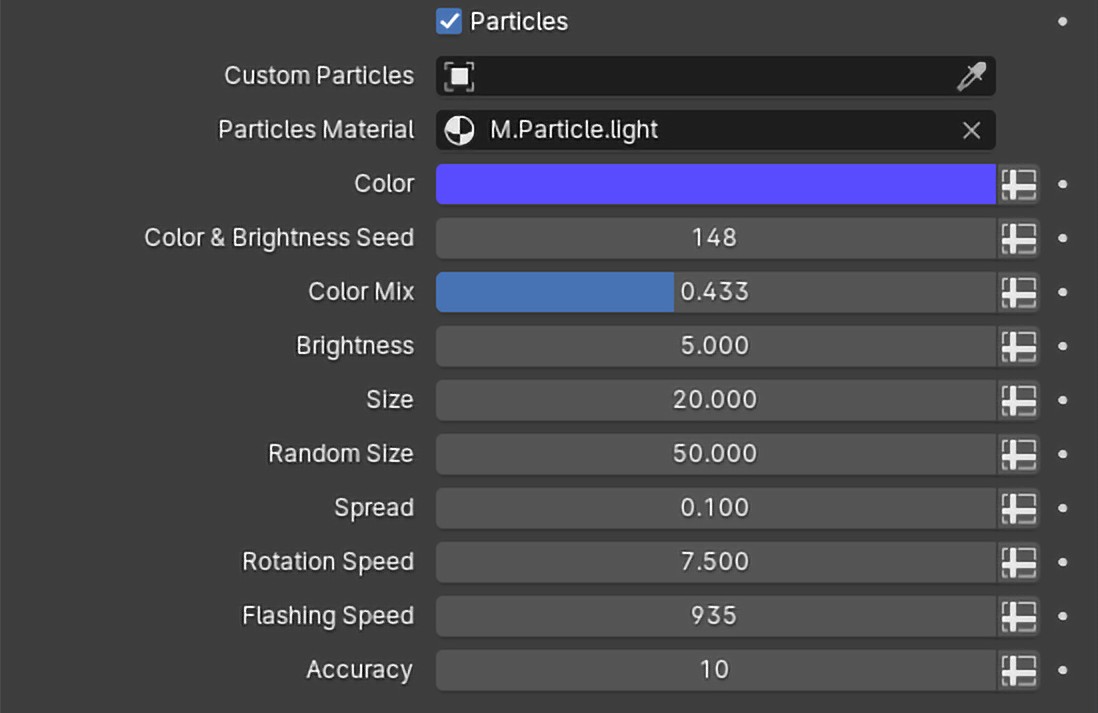
Particles, like Trails, will closely follow Head Particles.
Most adjustments to Particles are similar to the previous ones.
Spread causes each particle to move away from each other over time.
When the Accuracy value is 0, one particle is emitted every frame. When the value is greater than 0, a considerable number of particles will be added between frames to improve the coherence of Particles. Of course, the charm of Particles lies in the graininess of its incoherent particles, so there is no need to enter an excessively large value, usually within 10 is very good.